This website uses cookies so that we can provide you with the best user experience possible. Cookie information is stored in your browser and performs functions such as recognising you when you return to our website and helping our team to understand which sections of the website you find most interesting and useful. Full Cookie Policy can be read here.
 Ten Tips to Optimise your Website using Google Analytics
Ten Tips to Optimise your Website using Google Analytics
Creative Assistant
onversion rate optimisation (CRO) has become a bit of buzz word in digital marketing. CRO is about getting the most return from the visitors who land on your website, but it’s often confused with search engine optimisation (SEO), which is about getting more people to visit your website.
However, CRO and SEO complement each other. If SEO drives more traffic to your website, you want to ensure you make the most of the traffic and convert as high a proportion as possible to increase revenues or leads, depending upon what your website is designed to do.
In the post I will explain ten ways you can use Google Analytics to help you optimise your conversion rate and get the most from your SEO spend.

1. Decide what is important to measure in Google Analytics to use as your key performance indicators
How can you know if the performance of your website is improving unless you can measure key indicators of success? This means identifying what user interactions on your website lead to you achieving your business goals. These ‘events’ as we call them in Google Analytics, need to directly or indirectly lead to a conversion (i.e., one of the objectives of your website).
For an ecommerce or retail site, these may include events like add to basket, view basket, login, add payment details and purchase confirmation. For a lead generation site, events such as users going to your contact us page, interactions with live chat and submission of the lead generation form would be relevant events. Notice pageviews are not a useful KPI unless it is for an individual page which relates to your business goal.
2. Set up important user events in Google Analytics
To measure user interactions in Google Analytics you should use Google Tag Manager (GTM) to create and configure the agreed events for you to measure. The benefit of using Google Tag Manager is that it minimises the number of marketing scripts you need to place on your website because GTM allows you to only fire them when they are required. This can improve the load speed of your website and ensure tags like the Facebook pixel are only fired when required.
The other advantage of GTM is that it often allows a web analyst to create new events without the need for any new code to be added to your website. GTM can use the element ID, CSS selector or click text on a button to identify when a user clicks on it.

3. Define your target market
Many people will land on your website by accident and have no intent or ability to convert. They may be too young, or they come from a country or region that you are unable or legally not allowed to serve. For businesses which are geographically constrained you should use filters in GA to exclude visitors who are outside of your market, using either city, region, or country.
One of my clients is only able to serve customers if they are located in certain post codes in London. Here I got a developer to fire an event to GTM whenever the user entered a valid postcode on the website. This allowed us to measure both the proportion of such users who live within the target market, and more accurately measure the conversion rate of these visitors.
You should also use the settings in GA to exclude Spam traffic, such as bots. Similarly, use filters to exclude internal traffic, such as your office or developers working on your website from GA data.
4. Use GA audiences for remarketing and re-engagement campaigns
When you measure user events in GA, such as add to basket and purchase confirmation, this allows you to create segments of users in GA for targeting purposes. Provided you link your Google Ads account to your GA account, you can then build campaigns to use persuasive messages to engage with these users via the Google Display Network, Gmail, YouTube and the Search Network .
For example, you could create an audience of users who added items to the basket but didn’t proceed to the order confirmation page. This would allow you to target abandoned basket users with relevant and persuasive content.

5. Get free heatmaps and session recordings to understand the user experience
Click and scroll heatmaps, and session recordings of real users navigating your website are a fantastic way of you being able to observe how visitors use your website. For example, are visitors clicking on unresponsive elements on your website because they think they are a navigation aid and how far down your homepage to users scroll?
Session recordings are videos of mouse movements and clicks of real users navigating your website and are captured by the same tool as the heatmaps. Microsoft Clarity is one such tool and is completely free. It can also be quickly implemented by using GTM. Hotjar Insights is a similar tool which has a free plan, and I will discuss in the next section.
6. Get user feedback on your website
We all get too close to what we are involved in, especially if we helped design it. This is the same for websites and why I use Hotjar Insights with many clients to get user feedback. Unlike Microsoft Clarity, Hotjar offers a feedback widget, which allows you to launch mini polls on your website to ask simple questions, such as “What, if anything, is missing from this page?”.
You can ask users any question you like, but such feedback can be invaluable to identifying issues that you may not be aware of. You can also use the widget to get users to rate your website or service and use the results to support your proposition and build trust with visitors.
7. Set up goals in GA
In the admin section of GA, you can set goals to define important user events, such as registration, log in, add to basket and order confirmation. This allows GA to automatically calculate conversion rates for each goal/event and it even allows you to create funnels using page paths. This will allow you to monitor your conversion rate and see where users are dropping out of your sales funnel.
However, goals in GA don’t work retrospectively and so the sooner you set them up the better. You can then begin monitoring your conversion rates and if you see a sudden drop in a conversion rate you will know where to investigate where there may be a problem with your website.
8. Analyse conversion rates by device and browser
Now that you have set up your goals in GA, you can analyse your conversion rates by device (mobile, desktop and tablet), operating system (mainly iOS and Windows/Android), browser and browser version. By drilling down into different devices and browsers you are able to identify if your website is accessible by most popular devices and browsers.
Concentrate on the most popular devices and browsers as no website can cater for every device or browser. However, if you find a very low conversion rate on a popular device or browser it is worth investigating. For example, I discovered one financial services company was losing an estimated £2,000,000 a year in revenues because their site had not been fully tested on a popular mobile browser.
9. Upgrade to Google Analytics 4
In October 2020, Google launched Google Analytics 4 which uses machine learning for predictive audiences and has a more advanced funnel report. This new platform is designed to capture data from both apps and websites. This does mean it requires more technical expertise to set it up.
However, Google will no longer build new features for the existing GA platform and will be focussing on developing GA4 instead. This means that GA4 will only improve over time and will be able to leverage machine learning to enhance analysis. Google recommends that you retain your existing GA property as they compliment each other and GA4 is not yet a replacement to Google Analytics.
10. Set up a KPI dashboard
Create an automated KPI dashboard in Google Data Studio to allow you to monitor important metrics on a daily, weekly and monthly basis. Data Studio is a free data visualisation tool which allows you to chart data from Google Analytics. A well-designed dashboard can show you trends and calculate changes in metrics by practically any time period you would ever need.
You can get a report emailed to you on a daily basis or log in to Data Studio to review the reports. It is also possible to set email alerts in GA. This means you will receive an email if your conversion rate falls below a certain threshold or drops by a certain percentage below the average.

Conclusion
Google Analytics should be an important source of evidence to help guide decision making about how to improve your website’s performance. Accurate data though relies on planning and taking time to agree key metrics which closely relate to your business goals and defining your target audience. You can then create user events and set goals in GA to begin measuring what matters on your site or app.
To compliment your GA data, you can use heatmaps and session recordings to better understand the user experience. Gathering visitor feedback will also give you further evidence to support decisions you make about design and content. You could even take it a step further and use Hotjar to recruit visitors online and ask them to participate a usability testing.
Analyse your conversion rates by device, browser and browser version to identify if your site or app is fully usable by most popular devices and browsers. If you own a range of popular devices, you can use them to test your website to replicate what your users are seeing. Finally, consider upgrading to GA4 to benefit from predictive analytics.
Thank you for reading this Key to High Converting Websites, I hope you found it useful. Neal Cole is an expert associate of Toucan Internet LLP. He is a web analyst and conversion rate optimisation consultant and founder of Conversion Uplift Ltd. He has over 10 years’ experience of working in digital optimisation and has worked for companies including Hastings Direct, Deezer, Manchester Airport Group Online (MAGO), and BGO.com.

Should you need advice on Google Analytics, Google Tag Manager or conversion rate optimisation, please reach out to him at neal.cole@conversion-uplift.co.uk
Or if you are already Toucan client we have special rates and additional bonuses so please contact Simon at Toucan directly at any of the contact points below.
